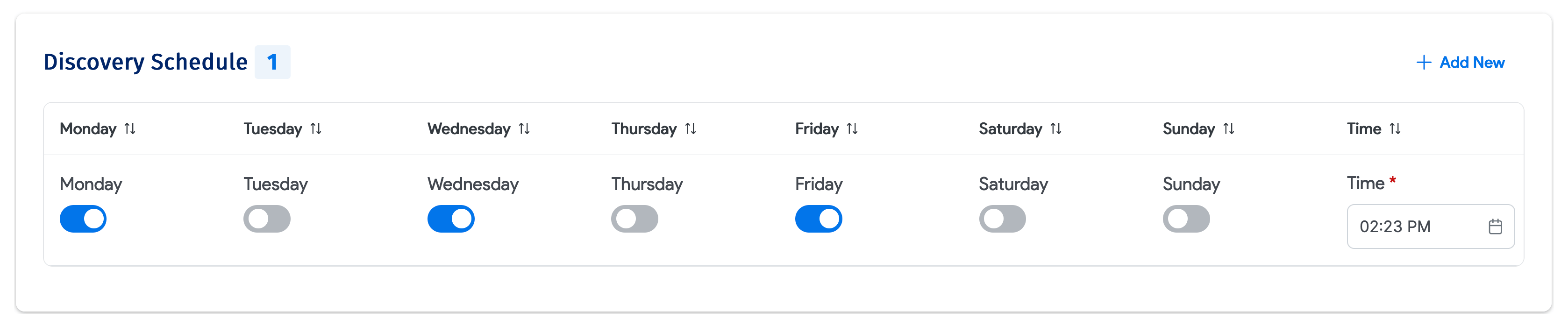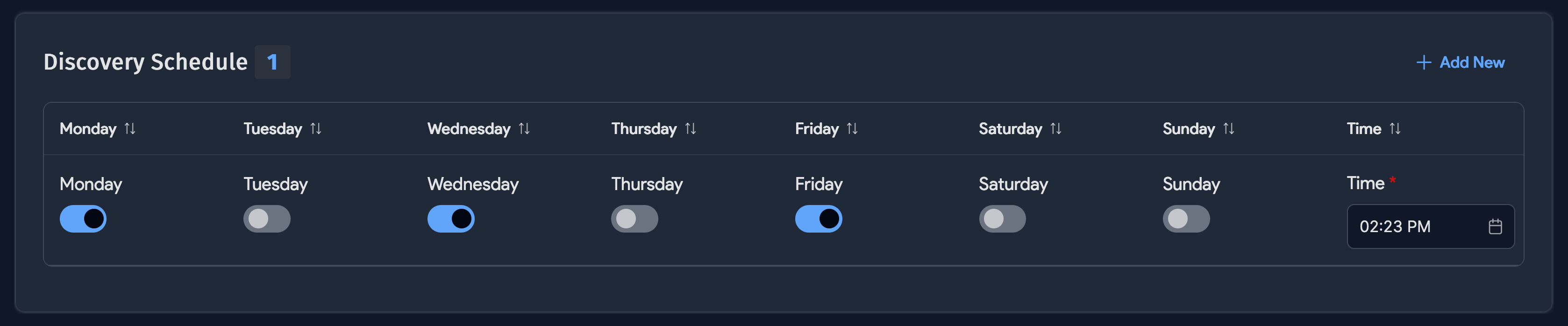SaaS Discovery
Device42 SaaS (Software as a Service) discovery finds your organization's SaaS application metadata, application usage, and role-based user assignments by connecting with popular identity providers.
Gain visibility into your SaaS usage to identify under- or overused applications and subscriptions and to capture user access details.
Schedule SaaS discovery to maintain an up-to-date inventory of SaaS information.
Supported Identity Providers
Device42 currently supports SaaS discovery from the following identity providers:
- Azure Active Directory
- Okta
- G Suite (Google Workspace)
Required Permissions for SaaS Discovery in Azure
All of the following permissions require read access with admin consent:
User.Read.AllUser.ReadBasic.AllDirectory.Read.AllApplication.Read.All
The Group and Team permissions are used to get usernames.
Group.Read.AllGroupMember.Read.AllTeam.ReadBasic.AllTeamMember.Read.All
The AuditLog permissions are used to determine the last time users logged in.
AuditLogsQueryAuditLog.Read.AllAuditLogsQuery-Entra.Read.AllAuditActivity.Read
SaaS Discovery Items
Device42 SaaS discovery collects software and user data:
- SaaS subscription metadata, such as application name, application ID, discovery source, and account status
- End users of the SaaS application
- The last time the SaaS application was used by the end users
- Role-based permissions and access levels
Discovered Software
The software data collected during SaaS discovery is available under the Resources > Software Components section.
- Software Components: Includes details such as
- Software Type (Managed or Unmanaged)
- License Model (such as Individual - User/Subscription)
- Vendor
- Software In Use: Includes fields for
- Version
- Install Date
- End User
- Last Login (30-day tracking period)
Discovered End Users
You can find the end user discovery data under Infrastructure > Organization > End Users.
New and Existing End Users
Device42 associates a discovered SaaS subscription with its end user.
During discovery, Device42 compares the email ID of the discovered subscription user with the current End User list to check for a match. If a match is found, the subscription is linked to the existing End User as a Software In Use item.
If no match is found, Device42 creates a new End User with the software association.
Create a SaaS Discovery Job
Navigate to Discovery > SaaS and click Create.
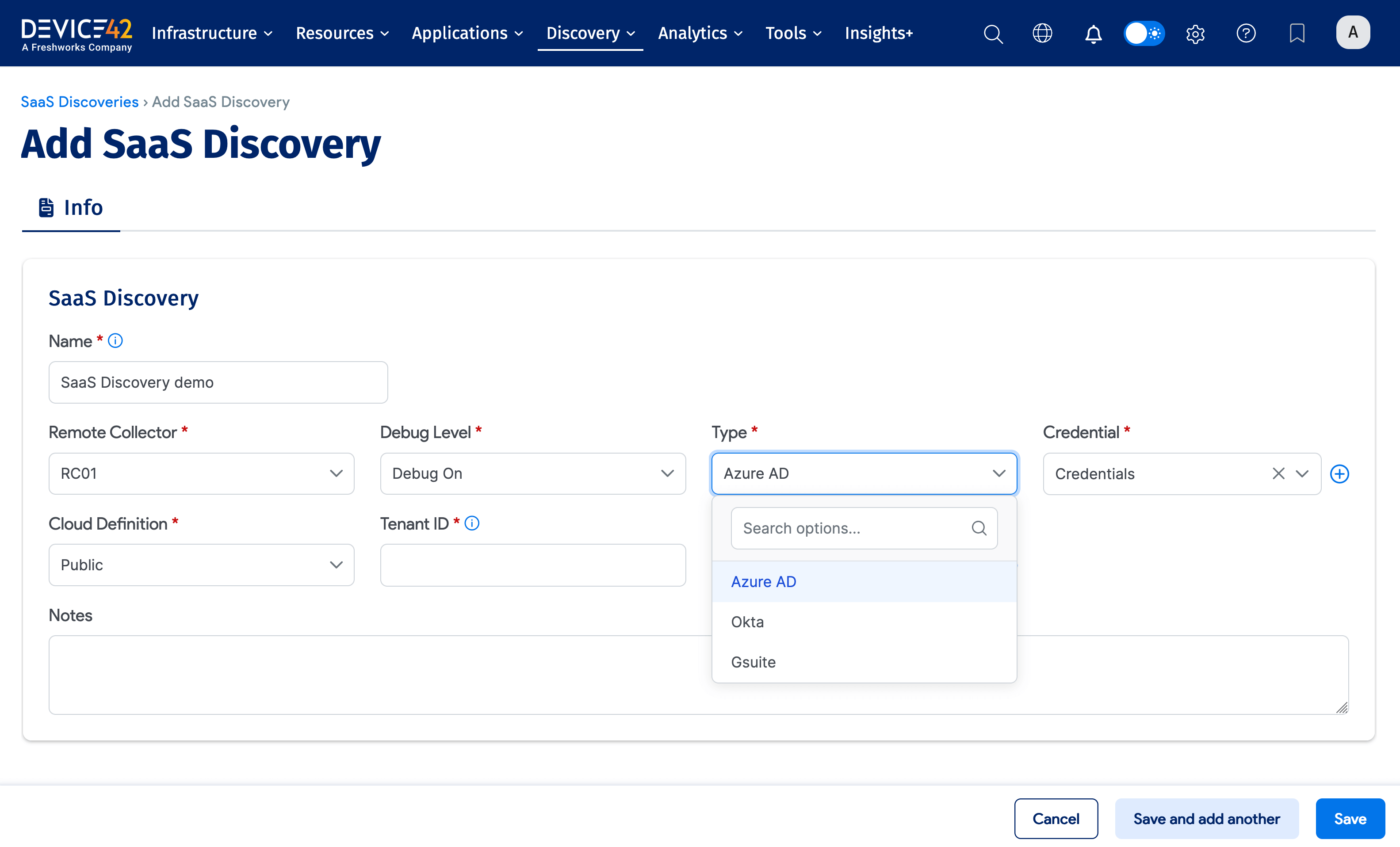
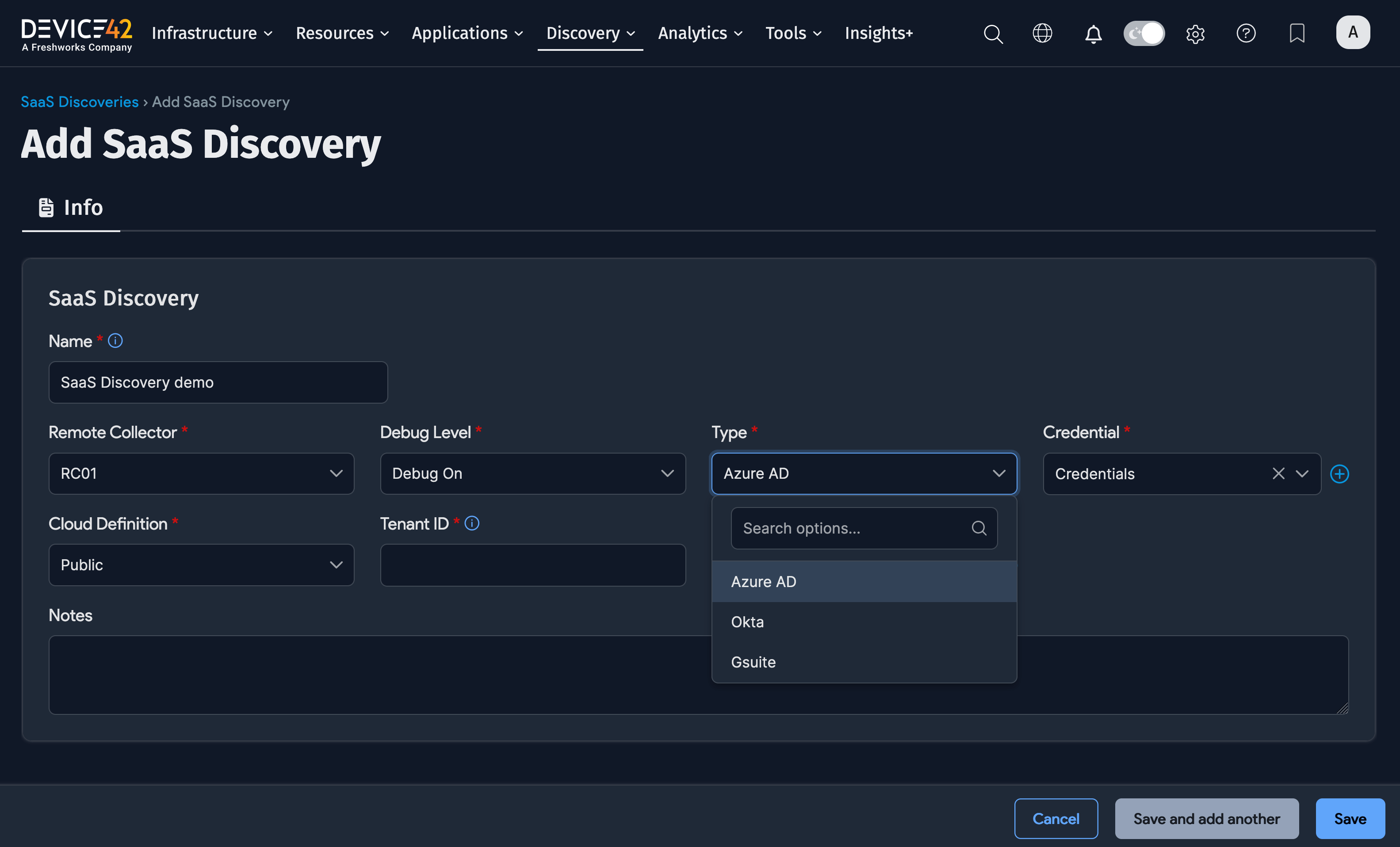
- Name the job and choose which Remote Collector to use.
- Select your identity provider (Azure AD, Okta, or Gsuite) from the Type dropdown menu.
- Add the authentication credentials for your identity provider account:
- Azure AD: Credential, Cloud Definition, Tenant ID, and Client ID
- Okta: Credential and URL
- G Suite: Admin Email and Credential
Schedule the Job
Create one or more discovery schedules to automatically fetch SaaS data on a regular basis. You can create multiple schedules using the + Add New button.
After saving the job, click the Run Now button to start the discovery process right away.